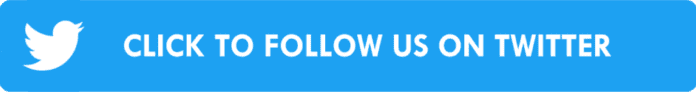Are you tired of lag, stutters, and poor performance ruining your gaming experience? You might be searching for how to optimize gaming PC to make all the difference, transforming your setup into a powerhouse of seamless gameplay and lightning-fast responses.
This article will explore practical tips and expert advice to enhance your system’s capabilities, ensuring every game runs smoothly and efficiently.
What is PC Optimization?
PC optimization is the process of adjusting settings, upgrading hardware, or performing maintenance tasks for the purpose of enhancing performance and efficiency of a computer.
Doing the above mentioned will ensure that the system runs smoothly, applications load quickly, and overall functionality is improved, leading to a better user experience.
Recommended: How to Stream Gameplay on YouTube and Twitch 2024: Step-by-Step Guide
Why PC Optimization is Important to Gamers?
As mentioned earlier in the beginning of this post, to avoid poor performance that may ruin your gaming experience, PC optimization is crucial for gamers. Here are a few key reasons why:
1. Faster Load Times: Optimized systems load games and levels faster, reducing wait times and allowing gamers to dive into the action without unnecessary delays.
2. Enhanced Performance: Optimizing your gaming PC ensures that games run smoothly, with higher frame rates and better graphics quality. This reduces lag and stuttering, providing a more immersive and enjoyable gaming experience.
3. Competitive Edge: Do you play online tournaments? In fast-paced games, every millisecond counts. An optimized PC provides the responsiveness and reliability needed for competitive gaming, giving players an edge over their opponents.
4. System Stability: Regular maintenance and updates help prevent crashes and freezes, ensuring that gaming sessions are uninterrupted and more enjoyable.
5. Longevity of Hardware: Proper optimization, including keeping the system cool and dust-free, helps extend the lifespan of components, protecting your investment in high-end gaming hardware.
Recommended: Top 7 Best Gaming Content Creators in Nigeria 2024
How to Optimize Gaming PC for Better Performance
This blog post contains extensive guides on how to optimize your gaming PC for better experience. From the hardware upgrades to the software tweaks and more, you’ll learn enough tips to optimize gaming PC following the below guide:
Hardware Upgrades for Enhanced Performance
- Upgrading Your Graphics Card: Upgrading your graphics card can significantly boost frame rates and allow for higher resolution gaming. A powerful GPU is crucial for gaming performance, just consider your budget and power supply capacity when choosing a new card. Look for models that balance performance with efficiency, and ensure compatibility with your motherboard and case size.
- Increasing RAM for Better Multitasking: More RAM lets your PC handle multiple tasks without slowing down. For gaming, 16GB is ideal, while 32GB is recommended for heavy multitasking or content creation. Ensure your motherboard supports the RAM type and speed, and use matching sticks for better stability and performance.
- Chose the Right Storage: SSD or HDD
- SSDs offer dramatically faster load times compared to HDDs, significantly improving game launch and level loading speeds. An SSD as your boot drive and for storing frequently played games can transform your gaming experience.
- HDDs remain useful for bulk storage of less frequently accessed files and games due to their lower cost per gigabyte
Software Tweaks for Maximum Efficiency
- Optimizing Your Operating System: Ensure your operating system is running efficiently by regularly updating it, disabling unnecessary visual effects, and adjusting power settings for high performance. Consider disabling unnecessary features like Cortana or Windows Search indexing to free up resources for gaming. Clean up disk space by removing temporary files and defragment your hard drive to keep your system running smoothly.
- Keeping Your Drivers Up-to-Date: Regularly update your drivers, especially for your graphics card, to ensure optimal performance and compatibility with the latest games. Use manufacturer websites or reliable driver update tools to download and install the latest versions, which can enhance stability and improve game performance.
- Managing Background Processes and Startup Programs: Limit the number of background processes by using Task Manager to identify Use the “Startup” tab to prevent non-essential applications from launching at boot and close non-essential applications while gaming to ensure your PC’s resources are dedicated to your game.
Network Optimization for Online Gaming
- Reducing Latency and Ping
- Choosing the Right Internet Connection
Cooling and Maintenance Tips
- Ensuring Proper Airflow and Cooling
- Regular Cleaning and Dusting
- Monitoring System Temperatures
Optimizing In-Game Settings
- Adjusting Graphics Settings for Performance
- Using Game-Specific Optimization Tools
Using Optimization Software
Here are the best PC optimization tools and software:
- CCleaner
- Advanced SystemCare
- Glary Utilities
- AVG TuneUp
- Razer Cortex
- Ashampoo WinOptimizer
- IObit Uninstaller
- Wise Care 365
- System Mechanic
- Auslogics BoostSpeed
Thanks for reading.