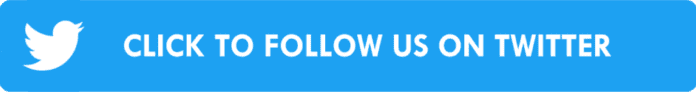Are you ready to take your gaming experience to the next level? The right gaming headset can transform your gameplay with crystal-clear sound, immersive audio, and unmatched comfort for extended sessions.
In this post, we’ve carefully curated a list of the best gaming headsets, ensuring you find the perfect option to match your needs. Let’s dive in!
Features to Look for in a Gaming Headset
- Sound Quality
- Look for clear audio with good bass and treble to enhance the gaming experience.
- Comfort
- Ensure the headset has soft, breathable ear cups and an adjustable headband for long gaming sessions.
- Microphone Quality
- A clear, noise-canceling microphone is essential for effective communication with teammates.
- Durability
- Choose a headset with a sturdy build and high-quality materials to withstand frequent use.
- Surround Sound
- 7.1 surround sound or virtual surround sound can provide an immersive gaming experience.
- Wireless vs. Wired
- Decide between the freedom of wireless headsets and the reliability of wired ones, considering battery life and connectivity.
- Compatibility
- Ensure the headset is compatible with your gaming platform (PC, console, mobile).
- Noise Isolation
- Good passive or active noise isolation helps to focus on the game without external distractions.
- Customizable Features
- Look for customizable audio profiles, RGB lighting, and other personalization options.
- Price
- Consider the cost-to-performance ratio and choose a headset that fits your budget while meeting your needs.
Why a Good Gaming Headset Matters
A good gaming headset matters because it significantly enhances the gaming experience. High-quality audio immerses players in the game, making every sound detail crucial for gameplay, from enemy footsteps to environmental cues. Clear communication with teammates through a noise-canceling microphone can make the difference in competitive gaming.
Recommended: Best Gaming Graphics Card 2025 and their Budgets for Beginners
Comfortable, durable headsets with immersive features are vital for serious gamers. They prevent fatigue, improve focus, and enhance the gaming experience during long sessions.
Top Gaming Headsets of 2025
Astro A50 X: Top-tier wireless headset with advanced features, the Astro A50 X is a wireless gaming headset known for its high-quality audio, comfort, and advanced features tailored for an immersive gaming experience.

Astro A50 X: Photo Credit – TechRadar
SteelSeries Arctis Nova 7 Wireless: The SteelSeries Arctis Nova 7 Wireless is a premium gaming headset known for its high-quality audio, comfort, and versatile connectivity.

Photo Credit: SteelSeries
SteelSeries Arctis Nova Pro Wireless: The SteelSeries Arctis Nova Pro Wireless is a premium gaming headset offering exceptional audio quality, active noise cancellation, and multi-system connectivity. With a hot-swappable dual-battery system for uninterrupted use and customizable audio settings via the SteelSeries GG software, it delivers an unparalleled gaming and multimedia experience.

Image Credit: Razer
Razer BlackShark V2: The Razer BlackShark V2 is a high-performance esports gaming headset featuring TriForce Titanium 50mm drivers for exceptional audio clarity, a HyperClear Cardioid microphone for clear communication, and advanced passive noise cancellation. Its lightweight design and memory foam ear cushions ensure comfort during extended gaming sessions, making it ideal for competitive gamers.
Recommended: How to Stream Gameplay on YouTube and Twitch: Step-by-Step Guide
How to Maintain and Clean Your Gaming Headset
1. Regular Cleaning
- Ear Cushions: Remove and clean ear cushions weekly using a damp cloth with mild soap. For fabric cushions, consider using a gentle fabric cleaner.
- Headband: Wipe the headband with a damp cloth to remove sweat and grime buildup.
2. Microphone Care
- Microphone Cleaning: Clean the microphone with a soft, dry cloth. If it’s detachable, remove it and clean the connector points to prevent debris buildup.
3. Avoid Moisture
- Humidity and Sweat: Avoid excessive moisture exposure. After extended use, especially during intense gaming sessions, wipe down the headset to prevent sweat damage.
4. Proper Storage
- Storage Environment: Store your headset in a cool, dry place. Use a protective case or stand to prevent accidental drops and damage.
- Cable Management: If your headset has detachable cables, remove them when storing to prevent tangling and wear.
5. Battery Maintenance
- Charging Habits: For wireless headsets, follow proper charging practices. Avoid overcharging and completely draining the battery to extend its lifespan.
6. Software and Firmware Updates
- Updates: Regularly check for software and firmware updates from the manufacturer to ensure optimal performance and fix any potential issues.
7. Handling with Care
- Gentle Use: Handle the headset with care to avoid physical damage. Avoid dropping or roughly pulling on the cables.